
MobeX+ App
The MobeX+ Mobile app provides clear and concise communication for total flexibility whilst on the move.
MobeX+ is a program that lets you make and receive phone calls over the internet. It’s secure and easy to use. It offers you the ability to make and receive calls on your mobile from anywhere in the world using your mobile phone as an office extension.
The app has a user-friendly interface so you can easily make and receive phone calls, place calls on hold and transfer calls to another extension or external telephone number using a Wi-Fi connection.
Ease of use is paramount to getting your work done quickly and efficiently. That’s why MobeX+ has been designed with responsive elements and simple navigation to make your business experience smoother.
Key Features

Business Voicemail

Cloud Contact Directory

Presence Management

Presence Status

Quick Features
How does MobeX+ work?
Essentially MobeX+ is a Smartphone App that gives your mobile phone the ability to be paired with your extension number.
Whenever your keyphone or plain ordinary phone rings for more than 2 or 3 times (this can be programmed as desired) then your mobile phone will also receive the call, irrespective of where in the world you are. This too can be turned on and off as you desire, ensuring you’re not disturbed, say at the weekend.
Many mobile phones already let you forward calls to another phone number, but can you then put the caller on hold, make an enquiry with another colleague, then transfer the conversation to another person in your office? No? This is what MobeX+ allows you to do.
Video Conferencing with MobeX+

MobeX+ offers a reliable video meeting solution that lets people connect, work together, and achieve more together. With MobeX+ video conferencing, teams can meet through video chats, allowing them to communicate effectively with features like multi-screen sharing and chat.
MobeX+’s clever and inclusive video conferencing feature improves the quality of the video experience, giving you the confidence to look and sound your best and making everyone feel included. The platform is designed to be easy to use, so even those who aren’t tech-savvy can quickly learn how to use it.
With MobeX+, you can instantly arrange virtual meetings or schedule them for the future, inviting both internal and external participants. The platform’s reliability ensures you can focus on the meeting’s agenda without interruptions or delays. Furthermore, MobeX+ provides a secure platform, ensuring that all your meetings remain confidential and private.
Chat with MobeX+
Say goodbye to long email threads and miscommunications with the innovative MobeX+ App and desktop platform. With real-time instant messaging, you can chat with your colleagues, friends, and family anytime and anywhere, without worrying about time constraints or delayed responses.
MobeX+ allows you to view chat conversations in full screen, so you won’t miss out on any important details or messages. Additionally, you can quickly access both current and previous chats to ensure you are always up-to-date with the latest information.
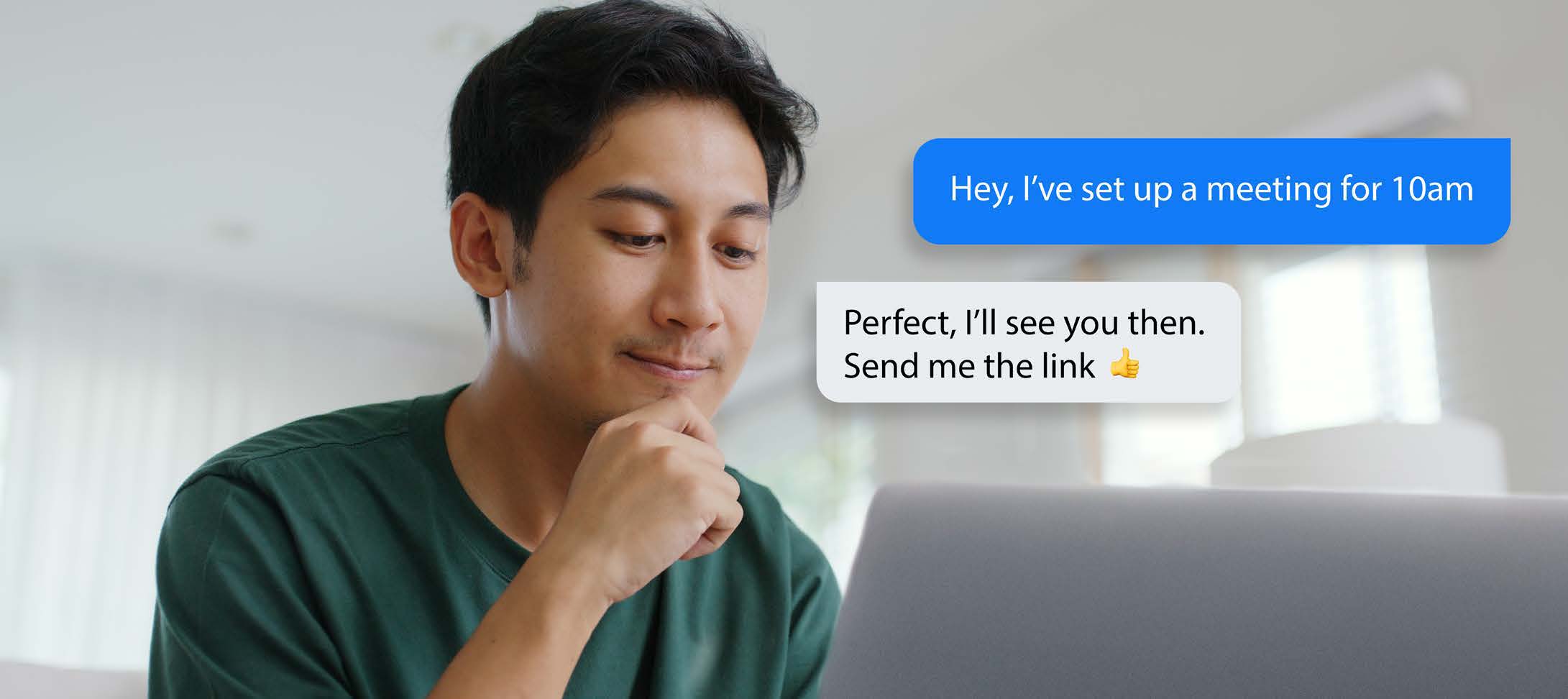
Feature List
- Busy Lamp Fields
- Presence Quick Actions
- Personalised Status
- Local Phonebook
- Retractable Dialpad
- Meeting Calendar
- Mute Incoming Calls
- Blind Transfer
- Notification Bell
- Feature Codes
- DND
- Alternative Colour Mode
- Chat Pop Ups
- Quick Join
- Schedule Conferences
- Make and receive calls
- Call History
- Avatars
- Cloud Phonebook
- Dark Mode
- Video Conference
- Multi Screensharing
- Conference Chat
- Custom Layout

